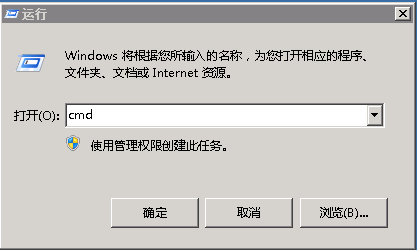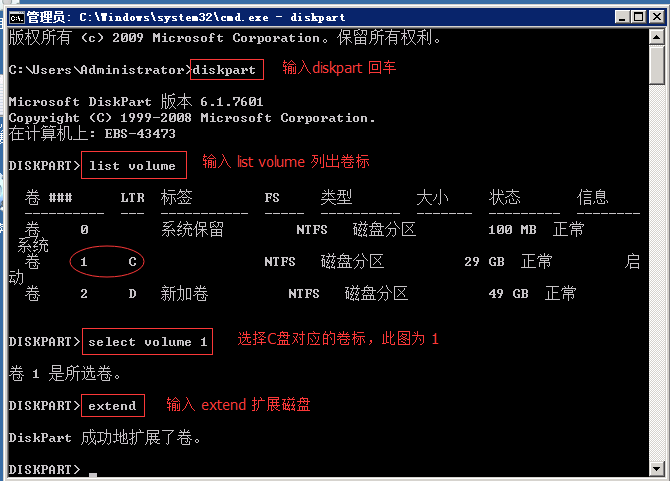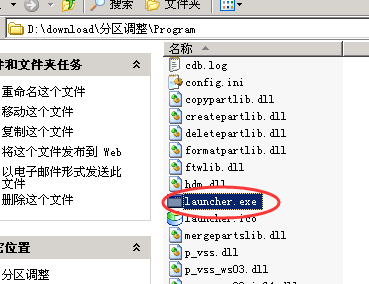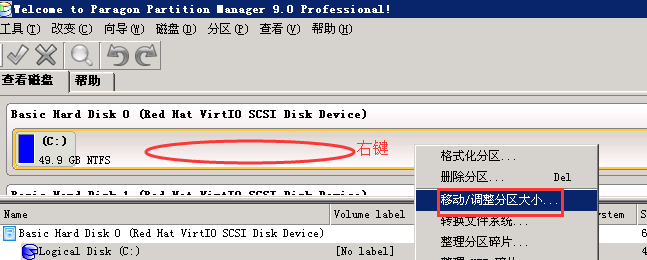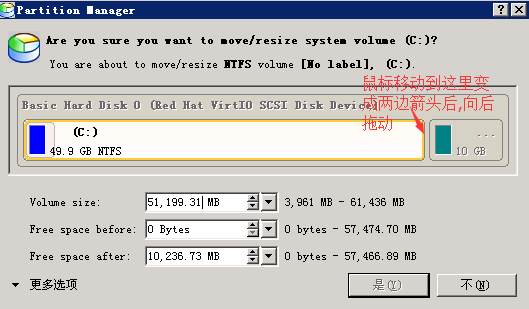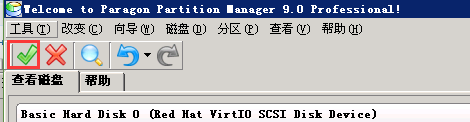windows系统:
弹性云升级C盘大小后,系统不会自动扩容C盘大小,需按照一下操作完成扩容,扩容前,请关闭服务器虚拟内存和mysql及mssql服务,避免因扩容造成数据损坏
Win2008系统或者Win2012手工操作扩容:
首先请检查您要扩展到的分区是否有设置虚拟内存,如果有请先取消虚拟内存,并重启。
重启后点击开始--运行,输入cmd,进入命令窗口,如图:
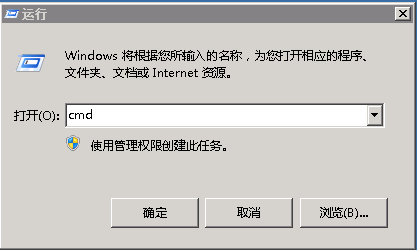
依次输入以下命令:
diskpart 回车
list volume 回车(显示卷,找到C盘卷号,如:卷1)
select volume 1 回车(1在这里表示C盘卷标)
extend 回车(表示将余下的空间全部增加到C盘)
操作流程如图(红色方框中是输入的命令):
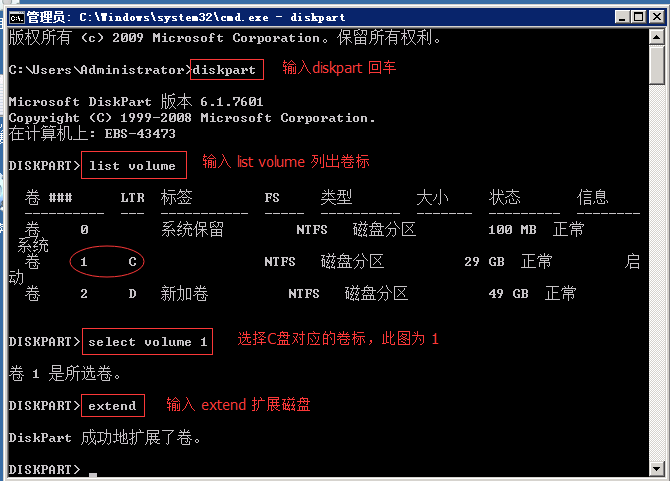
Win2003系统使用下列方法扩容C盘:
1.下载分区调整.rar
下载报错到D盘(必须),然后解压到D盘
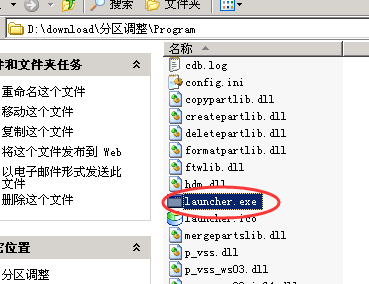
2.双击launcher.exe 运行分区调整
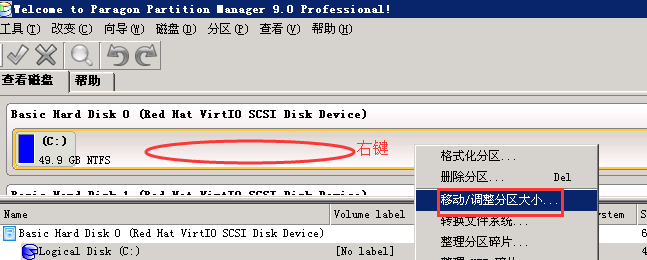
3.接下来,将C盘大小调整,如下图
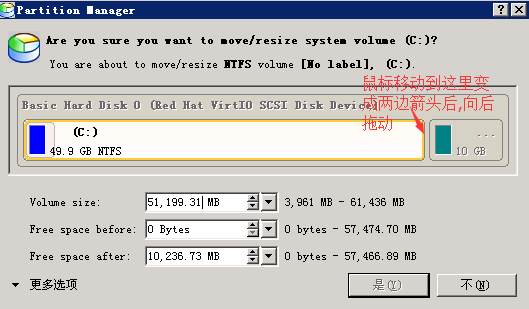
点击是,然后点击
软件顶部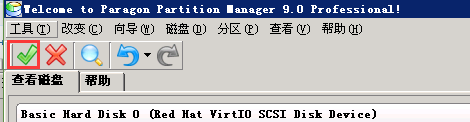
等待执行完成,即可完成C盘扩容
linux系统:
红色为您要键入的指令,绿色为需要注意的内容,蓝色为说明
特别提醒:删除分区后一定要先建立分区再保存,删除后点了保存会导致数据丢失,如果对linux不熟悉的,建议提交维护工单我司手工处理,费用100元。该操作有风险,为避免误操作导致数据丢失,操作前请对您的重要数据进行备份!
以下操作仅适用于centos6.x ,若是是使用的centos7.x 版本请使用fdisk工具完成,操作流程一致。
Centos:
[root@ebs ~]#yum -y install gdisk //安装分区工具
[root@ebs ~]#gdisk /dev/vda //操作根分区磁盘
Command (? for help): p //查看分区
Disk /dev/vda: 104857600 sectors, 50.0 GiB
Logical sector size: 512 bytes
Disk identifier (GUID): B7172F0B-2C30-4535-981D-F0ED8B4A6065
Partition table holds up to 128 entries
First usable sector is 34, last usable sector is 104857566
Partitions will be aligned on 2048-sector boundaries
Total free space is 41945021 sectors (20.0 GiB)
Number Start (sector) End (sector) Size Code Name
1 2048 62914559 30.0 GiB 8300 Linux filesystem //注意这个值
Command (? for help): d //删除分区
Using 1
Command (? for help): 1
b back up GPT data to a file
c change a partition's name
d delete a partition
i show detailed information on a partition
l list known partition types
n add a new partition
o create a new empty GUID partition table (GPT)
p print the partition table
q quit without saving changes
r recovery and transformation options (experts only)
s sort partitions
t change a partition's type code
v verify disk
w write table to disk and exit
x extra functionality (experts only)
? print this menu
Command (? for help): n
Partition number (1-128, default 1): 1
First sector (34-104857566, default = 2048) or {+-}size{KMGTP}: 2048 //刚才记录的
Last sector (2048-104857566, default = 104857566) or {+-}size{KMGTP}: //直接回车
Current type is 'Linux filesystem'
Hex code or GUID (L to show codes, Enter = 8300): //直接回车
Changed type of partition to 'Linux filesystem'
Command (? for help): w
Final checks complete. About to write GPT data. THIS WILL OVERWRITE EXISTING
PARTITIONS!!
Do you want to proceed? (Y/N): y
OK; writing new GUID partition table (GPT) to /dev/vda.
Warning: The kernel is still using the old partition table.
The new table will be used at the next reboot.
The operation has completed successfully.
[root@ebs ~]#reboot //重启让分区生效
[root@ebs ~]#resize2fs -f /dev/vda1 //开始扩容根分区
resize2fs -f /dev/vda1
resize2fs 1.41.12 (17-May-2010)
Filesystem at /dev/vda1 is mounted on /; on-line resizing required
old desc_blocks = 2, new_desc_blocks = 4
Performing an on-line resize of /dev/vda1 to 13106939 (4k) blocks.
The filesystem on /dev/vda1 is now 13106939 blocks long.
[root@ebs ~]#df -vh //完成,查看新的根分区大小
Ubuntu:
root@ebs-888:~# parted /dev/vda
(parted) unit b
(parted) print
Model: Virtio 块设备 (virtblk)
磁盘 /dev/vda: 107374182400B
Sector size (logical/physical): 512B/512B
分区表:msdos
数字 开始: End 大小 类型 文件系统 标志
1 1048576B 32211206143B 32210157568B primary ext4 启动
(parted) rm 1
警告: Partition /dev/vda1 is being used. Are you sure you want to continue?
是/Yes/否/No? yes
错误: Partition(s) 1 on /dev/vda have been written, but we have been unable to inform the kernel of the change,
probably because it/they are in use. As a result, the old partition(s) will remain in use. You should reboot
now before making further changes.
忽略/Ignore/放弃/Cancel? I
(parted) mkpart
分区类型? primary/主分区/extended/扩展分区? p
文件系统类型? [ext2]?
起始点? 1048576B
结束点? 100%
(parted) print
Model: Virtio 块设备 (virtblk)
磁盘 /dev/vda: 107374182400B
Sector size (logical/physical): 512B/512B
分区表:msdos
数字 开始: End 大小 类型 文件系统 标志
1 1048576B 107374182399B 107373133824B primary ext4
(parted) quit
信息: You may need to update /etc/fstab.
root@ebs-888:~# reboot
root@ebs-888:~# resize2fs -f /dev/vda1
root@ebs-888:~# df -vh